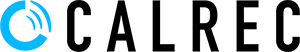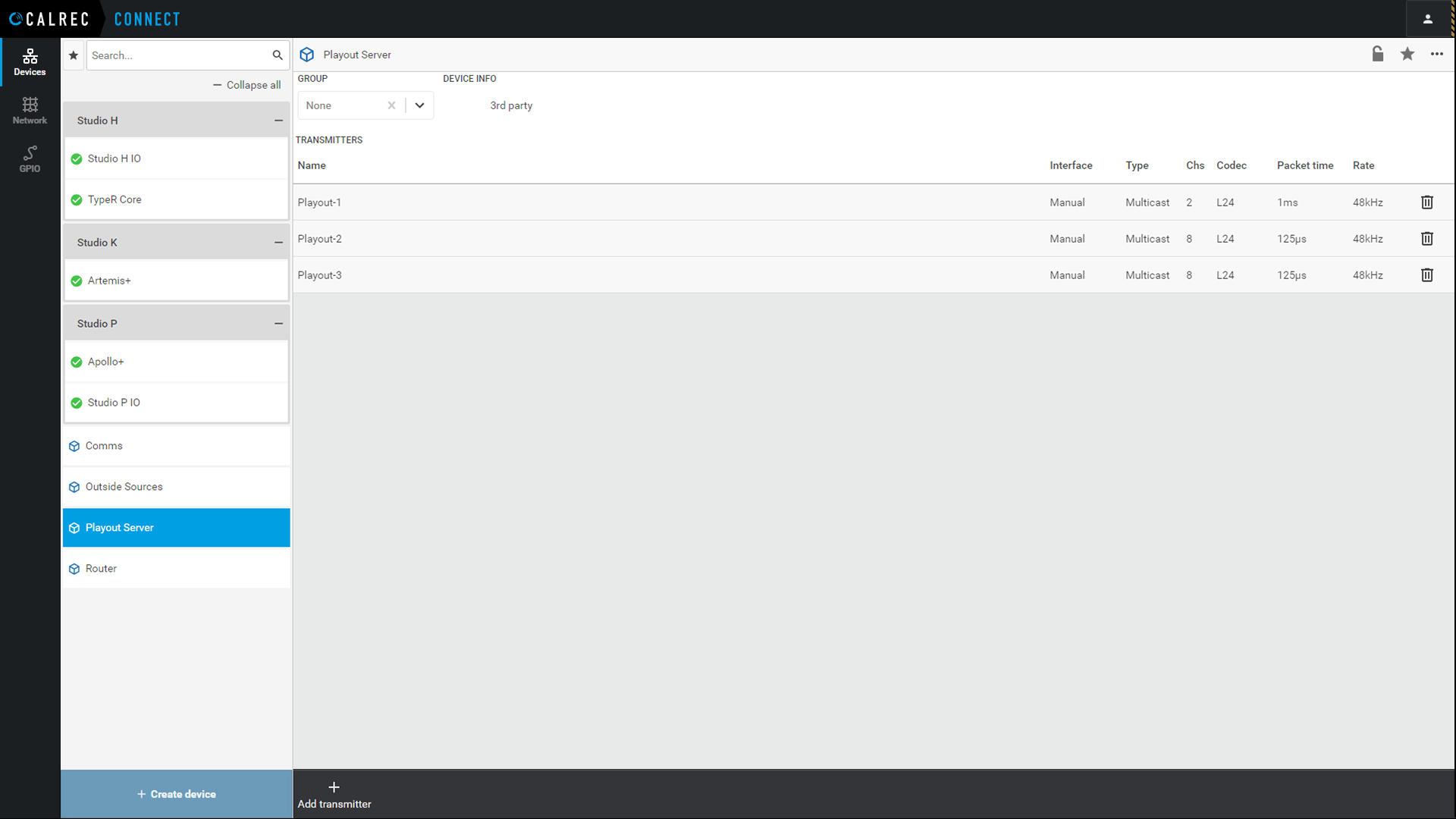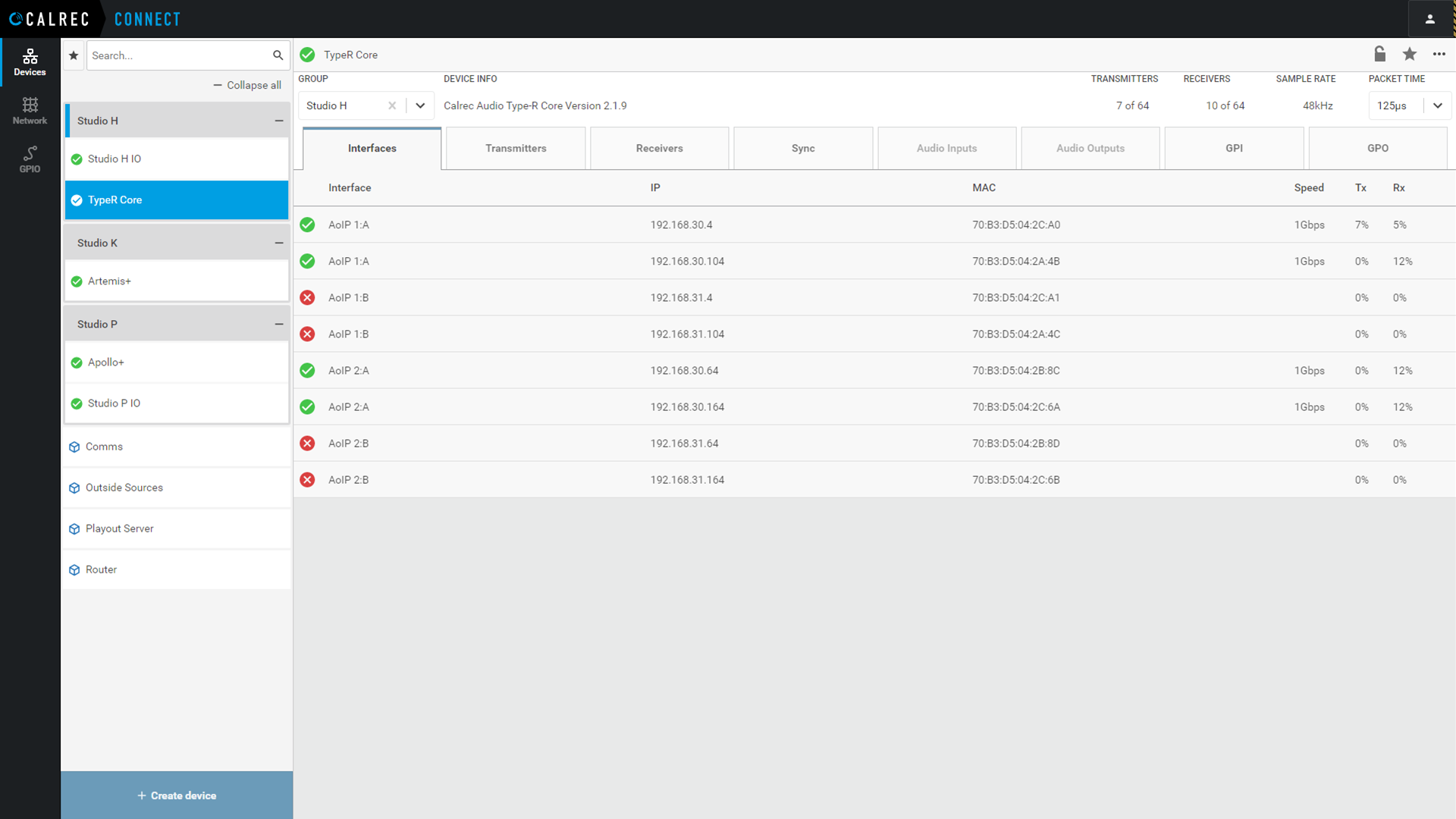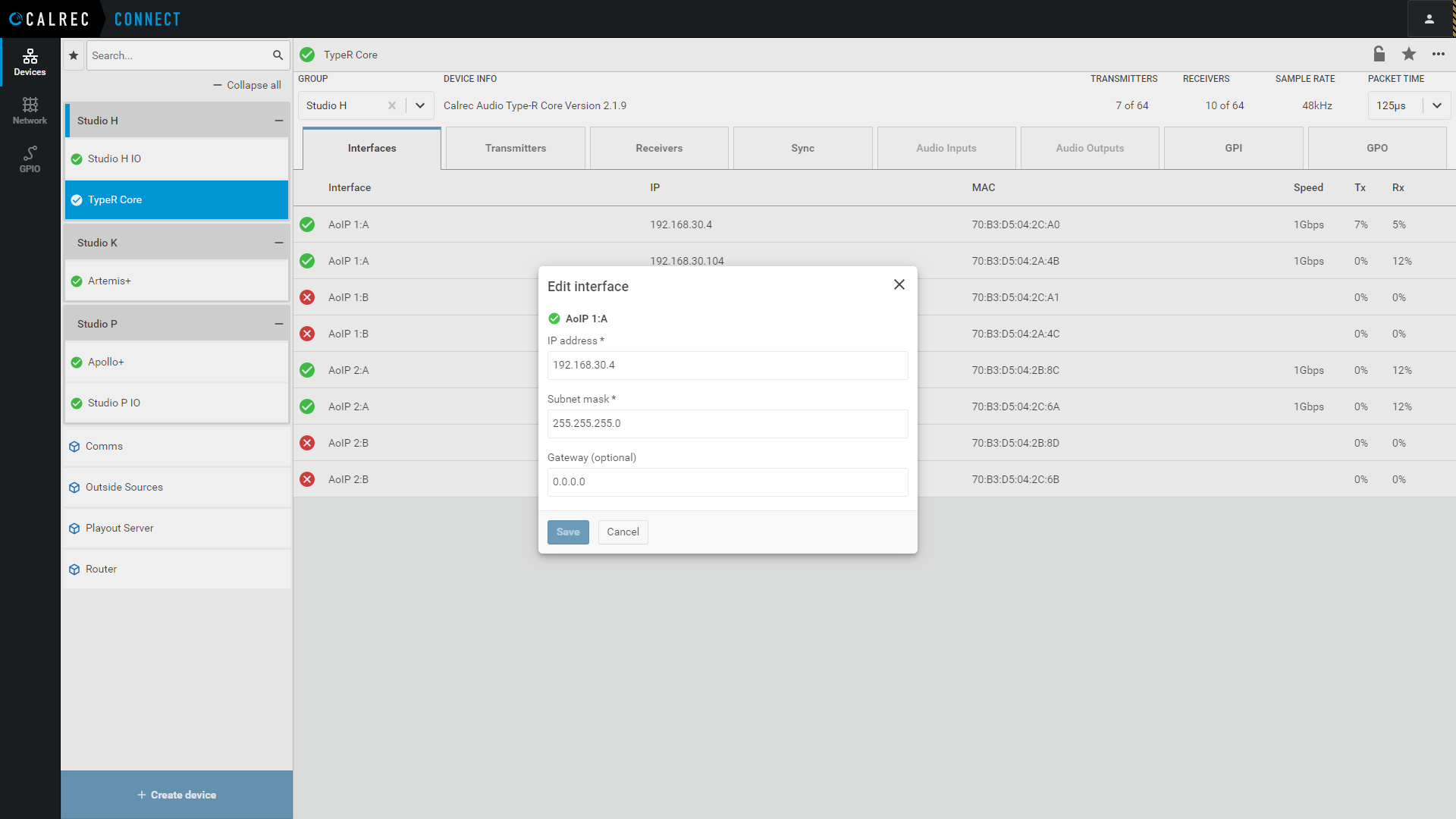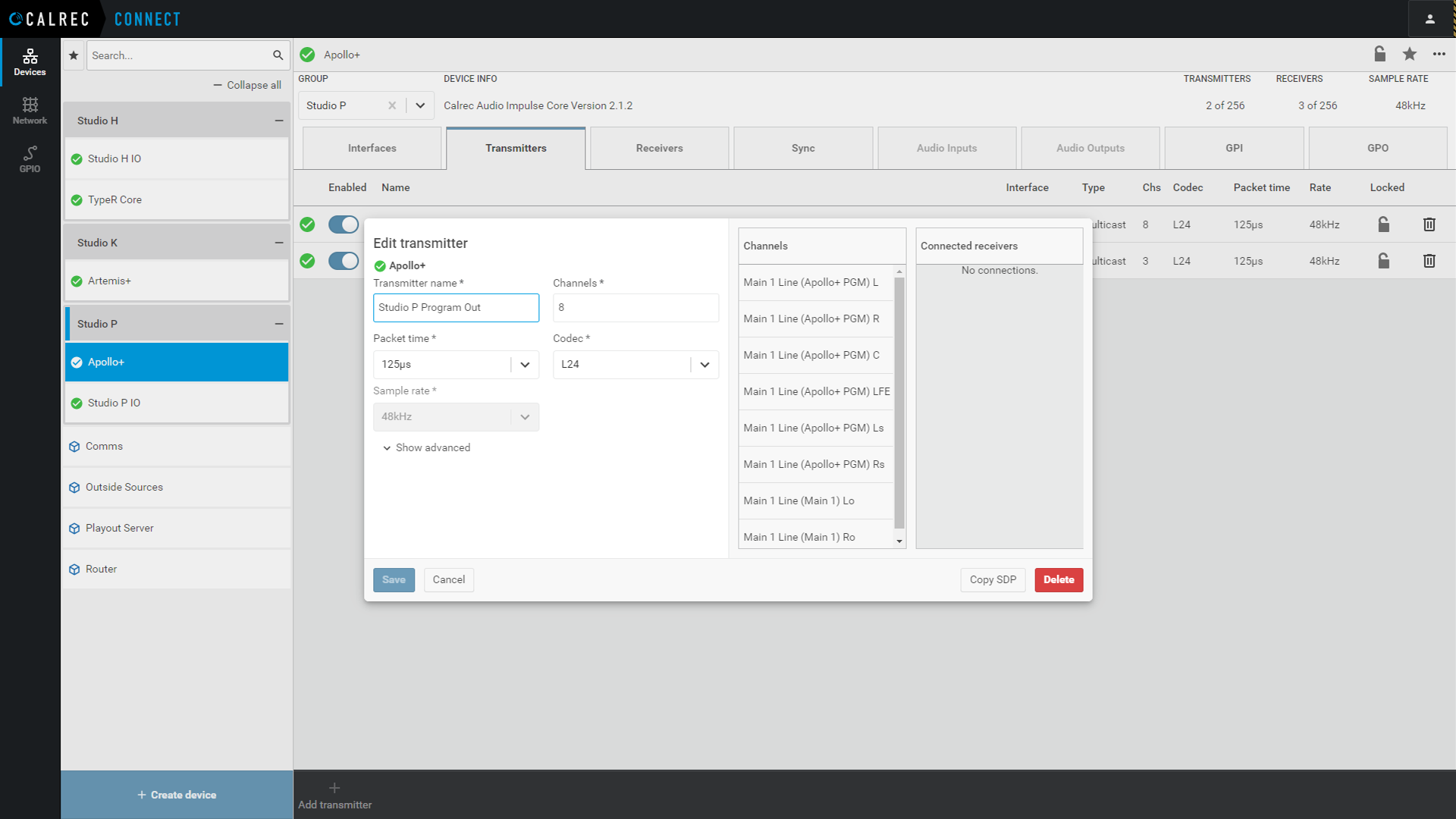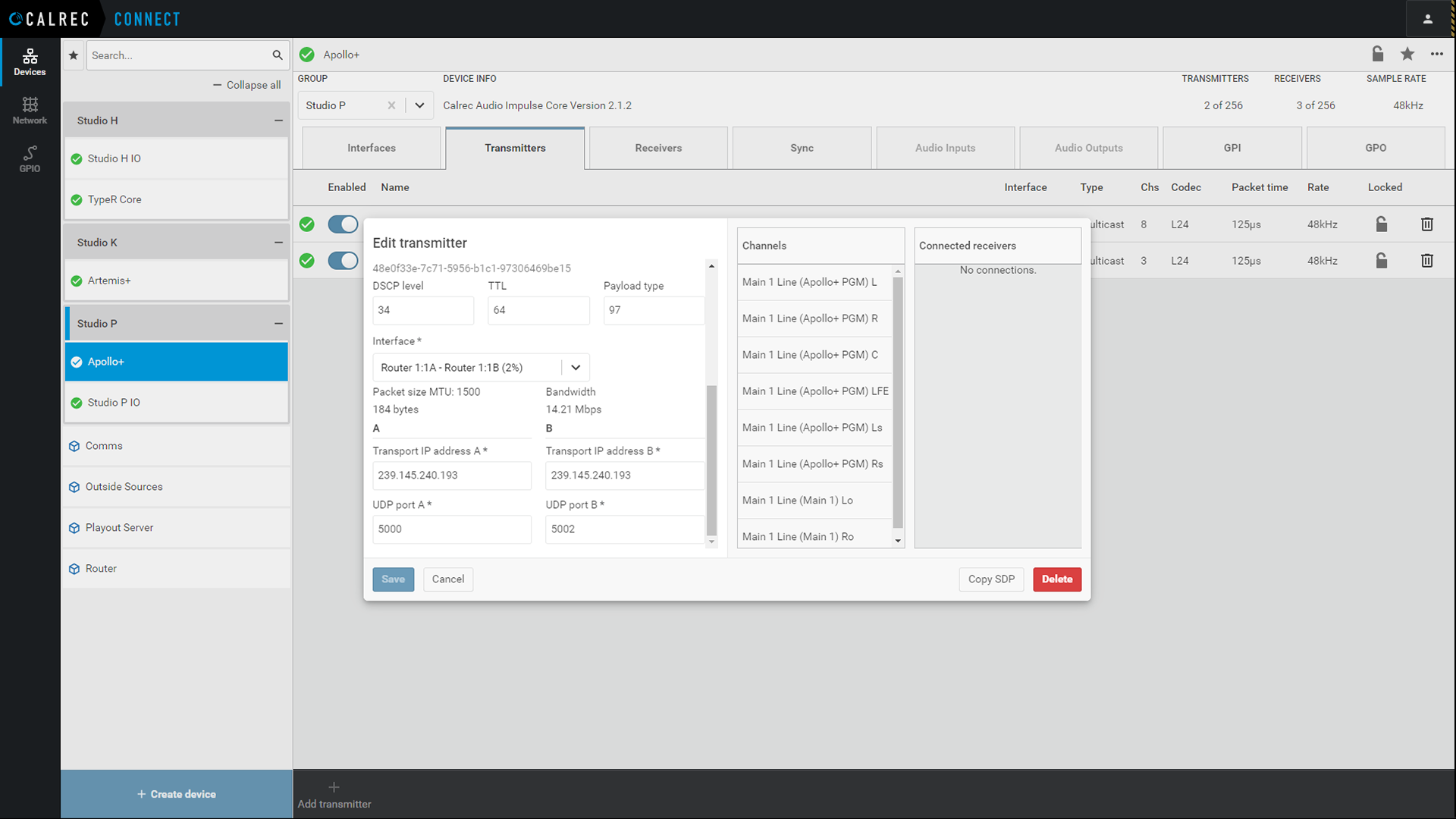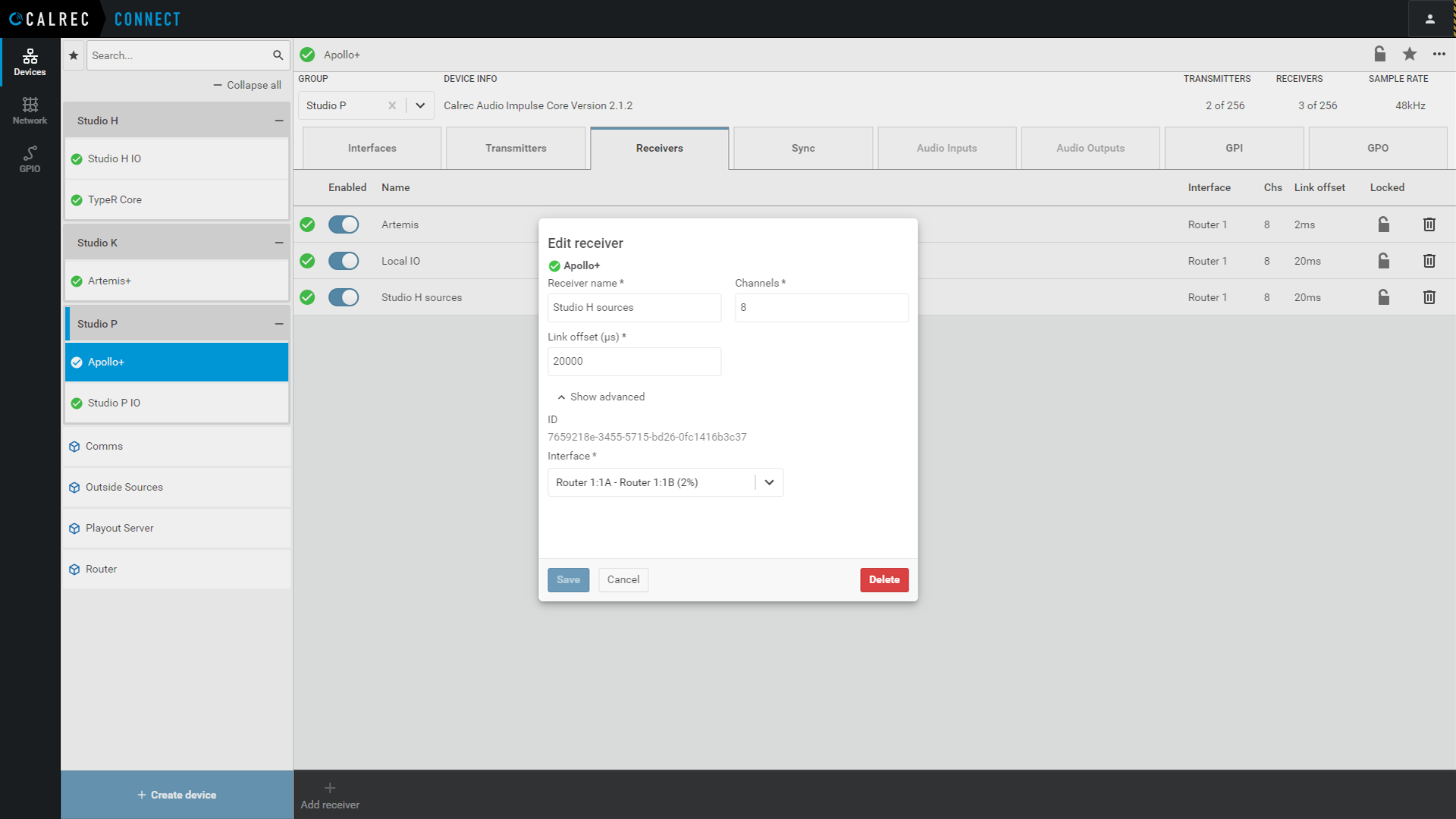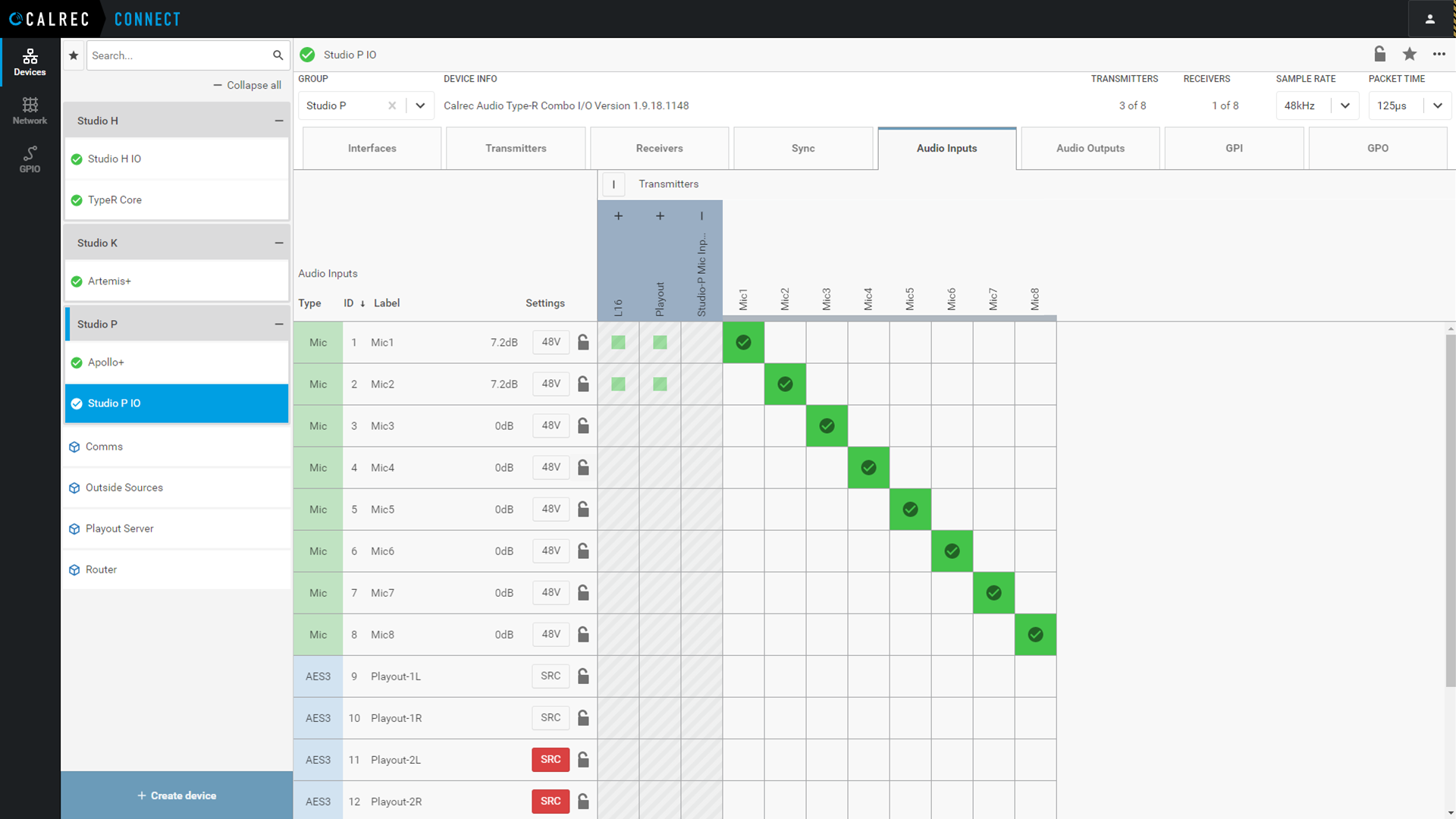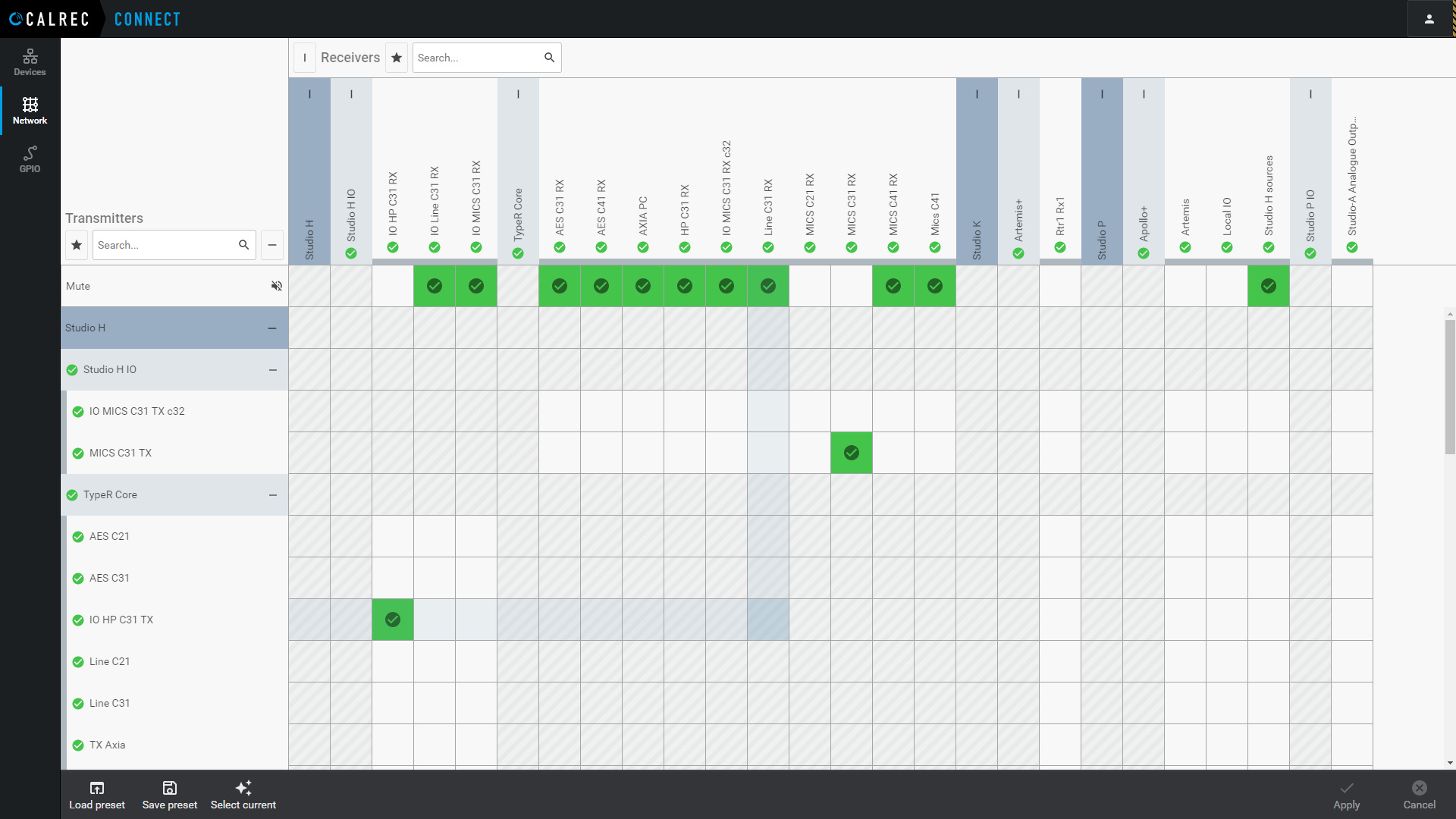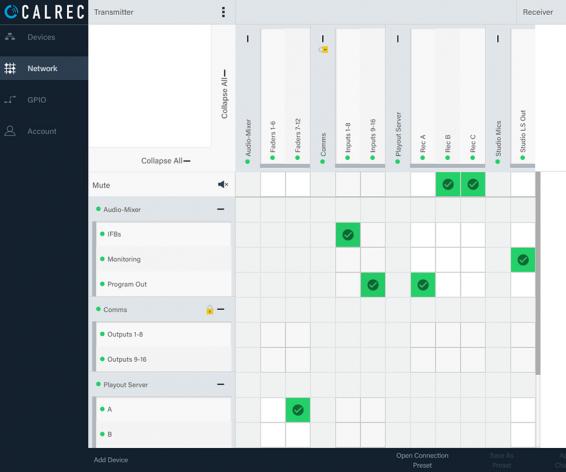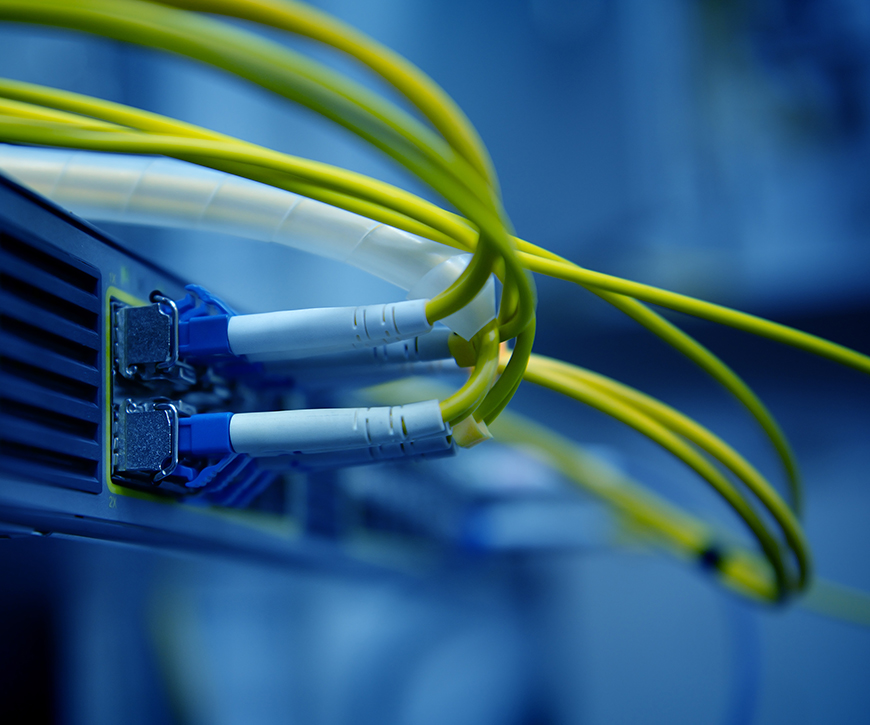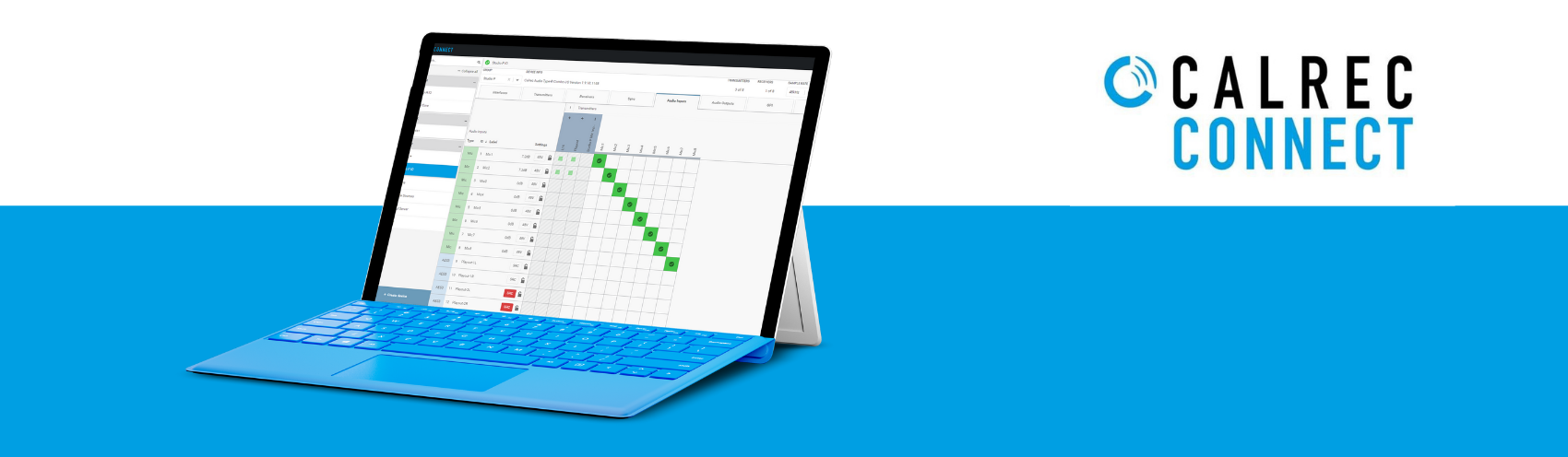
-
Total control across your entire IP network
Calrec Connect is a free stream manager which manages every audio stream and device on a network. It looks at your entire broadcast workflow and covers IP devices regardless of the manufacturer. These devices can be connections to and from Calrec IP cores, any of Calrec’s I/O units, and other 3rd party AoIP equipment.
Connect’s user interface shows the whole network in a simple matrix and provides comprehensive management tools. Users can search by stream, device, or group, and stream connections can quickly be grouped, changed, saved, and recalled.
Connect also adds audio functionality such as GPIO and mic input levels, and administers software updates to all Calrec I/O boxes.
-
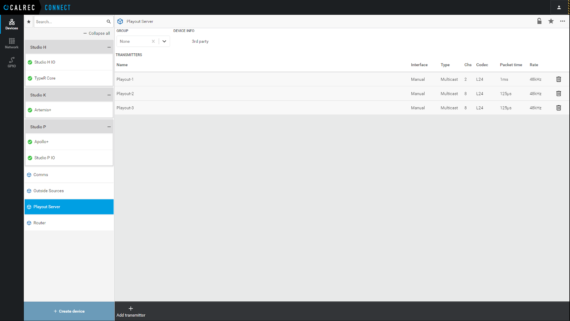
Comprehensive network view
View and manage all of your AoIP devices and streams across the network from a single UI. No need to log into separate UI’s for each individual device. No more fragmented workflows, context switching between terminology and layout of different vendors’ UI’s, and no confusion between devices serving the same UI.
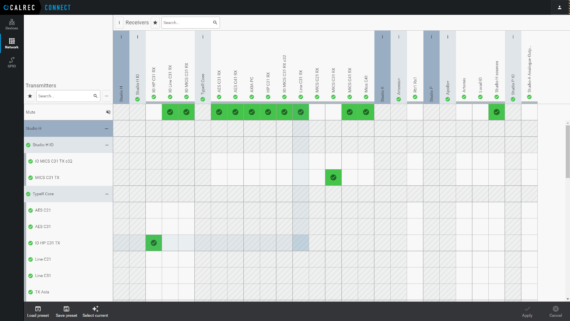
Simple and intuitive
Connect’s familiar X/Y style matrix allows AoIP connections between source transmitter streams and destination receiver streams to be created and connected quickly. Devices can be grouped by type or location, searched for by device or stream name and favourites filters can be applied.
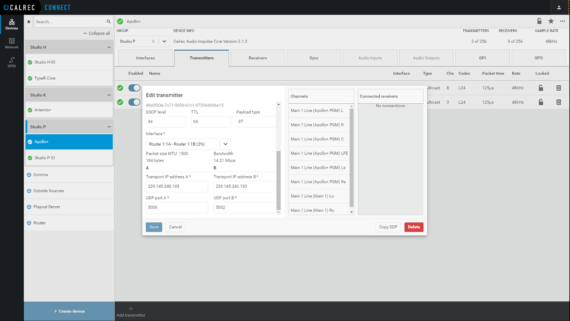
Connection presets
Quickly change network stream connections en-masse and on-the-fly. Connect allows users to lock and protect audio input settings, stream config or devices as a whole. More complex configuration and parameter settings are quickly accessible but are hidden from the main view to focus on the important day to day tasks.
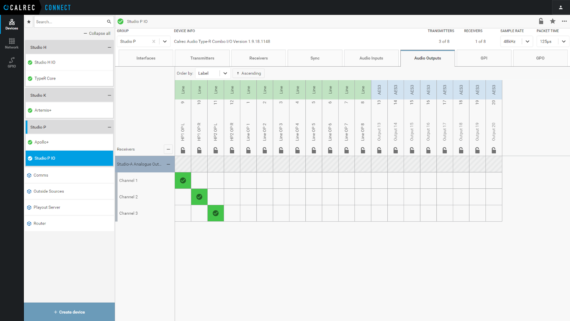
Complete audio functionality
Connect provides access to Calrec GPIO and allows routing across the network between devices. Connect also provides routing of audio inputs and outputs to and from streams of Calrec I/O boxes, along with gain phantom power and SRC controls.
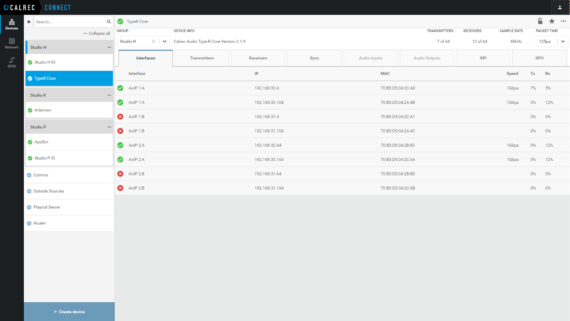
Automatic detection
Automatic detection of Calrec devices and streams. Non-advertised devices can be configured manually or by pasting SDP. All can be connected to any receiver on the network, allowing the user to create the stream just once. Future NMOS support and other protocols will allow automatic registration from a wide range of non-Calrec streams.
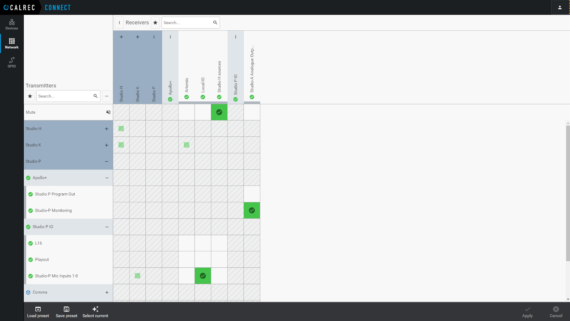
Free on every Calrec IP core
Simply plug into a media network to discover devices. The Connect UI can be accessed using a web browser connected to the media network or via a dedicated control/UI network. Connect is also available in a virtual machine for device configuration before connection to a live media network, and multiple Connect servers can co-exist on a network.
-
Full IP feature set;
- Comprehensive Network Configuration
- Easy discovery and connection of both AES67 and ST2110-30 compliant 3rd Party IP devices
- Copy and paste SDPs to quickly manage connections with 3rd party streams
- Automatic device scanning
- Configuration of stream packet time, codec, channel count and sample rates
- Configuration for choosing transport addresses and UDP ports flexibly for both A and B redundant 2022-7 streams
- Choice of which NIC a stream is passing over
- Detailed packet sizes and bandwidth of each stream
- NIC configuration and bandwidth indicators and warnings
- Detailed/flexible PTP configuration with clear status indication
- Control over packet time
- Packet time confirmation
- Packet time setting per stream, not per device
- Clear information on IP addresses, Subnet Mask, Gateway and a range of codec options
- View status of and edit the PTP sync settings for all Calrec devices on the network from a single UI
- Detailed reporting on, and control over, PTP and Synchronisation
- Accessible via a standard web browser
Detailed broadcast audio network facilities;
- Comprehensive GPIO facilities – connectivity of virtual and physical GPIO between devices across Calrec devices.
- Sample Rate Configuration with the ability to lock and/or protect and label them
- Mic input level control
- Enable remote software updates to all networked Calrec I/O boxes
- Easy backup and restore device config for I/O boxes
- Gain Selection
- Switchable 48v phantom power or SRC selection
- Audio port settings and labels
- Lock Selection
- Audio outputs configuration
- Broadcast-standard reliability. Devices are not reliant on a Connect server to boot and pass audio – all device and stream config is held on the devices themselves
-
What is an audio stream manager?
A stream manager is an application which provides a clear overview of IP devices and streams on a network and gives the user a simple way to manage them. Numerous broadcast products which operate in an IP environment have their own stream manager to manage the IP environment, so there are a number of stream managers available.
Why do you need a stream manager?
In order to pass media streams across a network, individual endpoints need to exchange information. In any broadcast eco-system, the sheer number of possible endpoints makes this impractical unless this can be managed from a centralised location. This is the advantage of a Stream Manager where the configuration of devices and individual streams can be set up and edited across your AoIP network from a single application or location. The art of a good Stream Manager is to provide an easy-to-use IU to simplify the setup and management of your AoIP networks during initial configuration and as they grow and flex over time.
Stream managers simplify network management and help users visualise and understand their networks.
In any modern broadcast facility, AoIP connectivity is required between many differing endpoints from many different manufacturers, so there is a critical need to standardise on how endpoints exchange information. This is the key role that ST2110 and the incorporated NMOS standards are playing, to provide a common protocol that will allow all endpoints to be set up and managed from a centralised controller.
NMOS IS-04 provides a standard for discovery and registration of devices and their streams on an IP network, while IS-05 covers management and control of these devices and streams. All Calrec IP products advertise NMOS credentials, and so can be discovered and controlled by stream managers which are NMOS compliant.
Stream managers dynamically update when devices are added to or removed from a network, which helps users keep across all changes.
What is Calrec Connect?
Calrec Connect is a stream manager designed to simplify IP network management of Calrec products.
The Connect User Interface illustrates the whole IP network in a simple X/Y matrix and provides tools to manage that network. This interface is very linear, clear and logical; it is easy to follow and update.
Calrec Connect represents all IP streams and devices on a network at a deep level of detail; these can be connections to and from Type R, ImPulse and ImPulse1 cores, any of Calrec’s IP-based IO units, and other 3rd party IP streams.
What makes Calrec Connect different to other third-party stream managers?
Calrec Connect is more than a stream manager – it manages every Calrec device on the network, administers software updates and adds essential broadcast functionality.
Most stream managers are designed around specific hardware requirements for dedicated equipment, and often provide more than the levels of discovery and registration as defined by NMOS. While a third-party stream manager will discover NMOS endpoints in the same way, it will not provide any additional functionality or offer additional dedicated functionality.
Calrec Connect provides much more detail and deeper functionality.
Connect not only registers and manages IP audio streams but also gives users additional functionality such as comprehensive GPIO facilities, sample rate configuration, Mic input level control and switchable phantom power across Calrec devices. Connect also provides the ability to apply software updates to all networked Calrec I/O boxes, remotely
What does Connect look like?
Connect is a fully interactive GUI accessed via a screen. It is bundled on every Type R, ImPulse core and ImPulse1 core so it can be accessed directly from any console, but it can be served from anywhere. This means that if a console core is being updated or offline, Connect can be accessed on a standalone PC. All instances of Connect work in parallel with each other.
Connect is super simple, updates dynamically and has a simple X/Y matrix which ensures the user interface is clear and simple to follow. Some stream managers can be confusing when larger networks develop – Connect has fully configurable labelling and a standardised layout to keep things simple.
-
Take a look at our Connect training session delivered by our Director of Product Development, Henry Goodman.
Free Connect Training with Calrec Sound Institute

Calrec Connect Training as part of Calrec’s comprehensive AoIP online training.
Get free certified training designed to get you up and running quickly and with confidence.
Sign Up Here