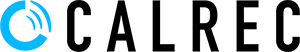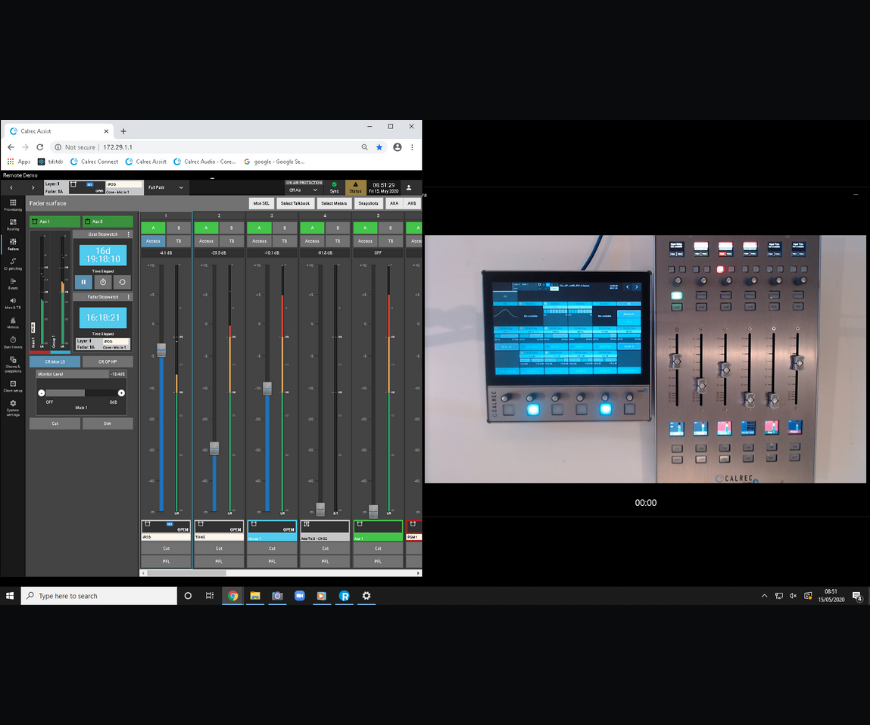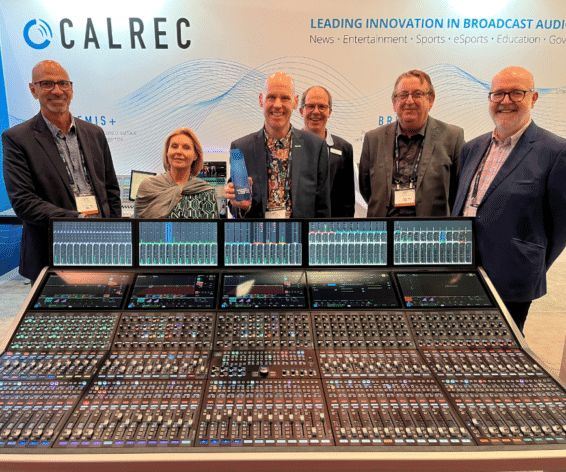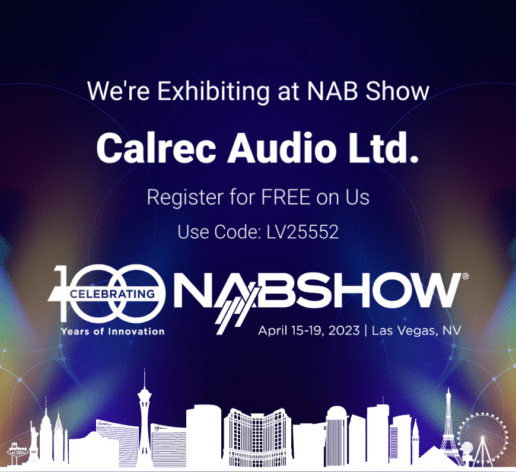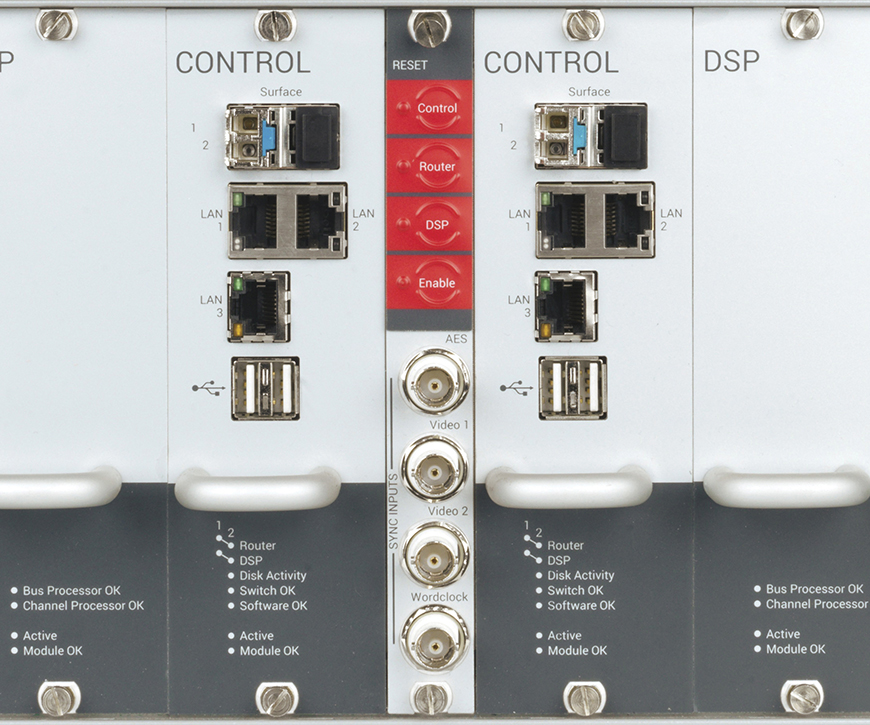Looking for a Remote Working Audio Broadcast Solution?
Global events have accelerated thinking and broadcasters are looking at remote working and virtualization to protect their businesses.
At Calrec, we’ve been working remotely with customers for years to help create live broadcasts both safely and reliably. Remote Production is all about reducing onsite staff at a venue and keeping as much of the production team at the Production Centre as possible.
Remote working, or virtualization, has seen broadcasters find ways to work with staff unable to travel, finding ways to produce programs with key operators working from their homes. This distributed Production Team model has used Calrec’s remote and virtual products to stay on-air by connecting to hardware from remote locations, using portable hardware in remote locations, and making integrated use of station automation systems.
A range of remote workflows
As more and more manufacturers and broadcasters adapt to virtualized working environments and embrace flexible workflows, many live programmes are now being mixed remotely or using virtualized surfaces.
Calrec customers can use its Calrec Assist web GUI to virtualize operations which allows users to mix directly from their laptops. It is compatible with a range of Calrec products and is helping broadcasters streamline workflows, improve cost efficiency, and expand the variety of coverage – safely.
Calrec Assist provides experienced operators a user-friendly alternative to mixing live sports and gives less experienced mixers a way to create a quality mix very quickly.
-
What is Calrec Assist?
Calrec Assist is a browser-based interface that creates virtual console environments, ideally suited to remote working.Calrec Assist browser-based interface runs in a web browser and gives comprehensive control for:
- Calrec’s RP1 Remote Production Core
- VP2 Virtual Production Engine
- Type R IP Core
- Apollo
- Artemis
- Argo
-
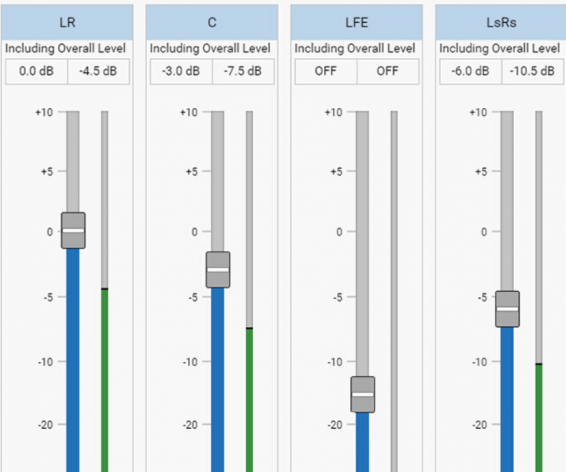
Interactive, Real-Time Control
Assist is a virtual online desk running on a laptop or tablet. Users can easily configure their laptop or PC to emulate any desks they want to work on by importing different desk packages. It allows the user access to a host of parameters, including set up of shows, memories, fader layouts, patching, bus setup, labelling, input and output levels on virtual fader beds, as well as control of input channel parameters including mic gains, routing to outputs and much more. Users can access different pages of the Assist application in parallel on multiple tabs or as new windows. It provides full, interactive and real time control of an entire console from a single screen.

Working at a Distance
In unprecedented times, broadcasters should be able to fall back on trusted technologies to ensure they can work in a safe environment. Calrec Assist can provide the ability to tap into a broadcast network and stay on-air from a remote, secure and safe location. This helps broadcasters make the most out of their investment, providing more flexible options to stay on air in times when they might not be able to travel to the studio. Calrec have solutions for virtual control over IP and proprietary infrastructures, as well as remote working.

Seamless Automation
Calrec Assist’s feature set provides an interface to set up an entire system. In conjunction with the Calrec Serial Control Protocol (CSCP), it allows third-party automation systems to seamlessly integrate into a Calrec infrastructure. This enables stations access to many of the benefits of a Calrec console, but without a physical control surface. Assist software can be accessed from multiple locations via a web-browser giving instant control to both engineering and production level functionality. Small physical fader packs can be easily added for additional functionality, or users can download Calrec’s Fader Assist app from the IOS store.

At-Home Production
Calrec’s Assist can plug into a remote production/at-home network at both the venue and at the studio to allow users to set up complete shows without a console. As it can be accessed from multiple locations via the web, and different access levels can be granted to different users, remote operators can be given control functions, or an engineer can dig in to fine tune any setup as needed. It’s entirely up to you.

Peace of Mind
Assist links up with Calrec’s Apollo, Artemis and Type R consoles in a natural and simple way to provide additional security and resilience, as well as offline editing capabilities to enable freelance operators to set up memories prior to arriving on site. Assist gives broadcast engineers the ability take remote control of a console to provide secure back up in the event of any on-site issues.

Multiple Operators
Whatever your requirements, Calrec Assist enables the user to utilise technical support and expertise as well as effective team working. Calrec Assist allows you to assign different tasks to multiple operators whether that’s to distribute the workload or provide technical support to operators.
-
Product Info 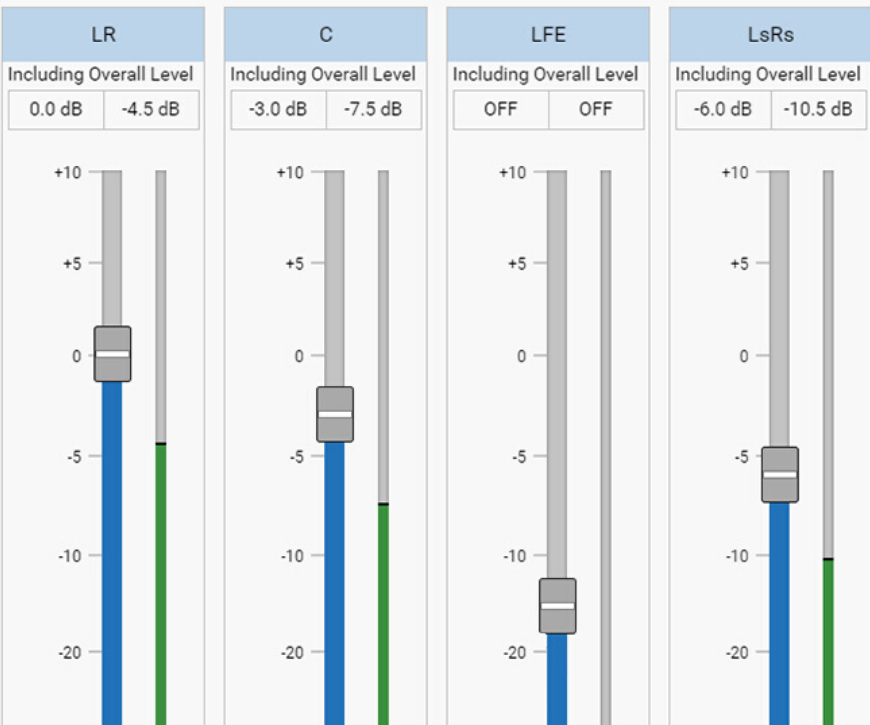
Apollo/Artemis V9 Assist

RP1 Assist
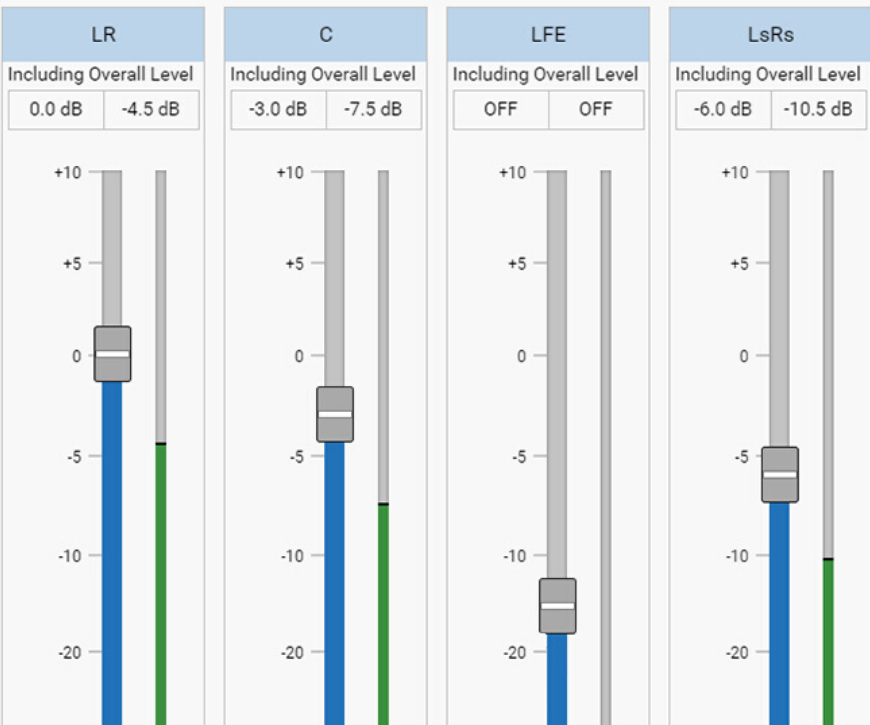
Type R Assist

VP2 Assist
Apple iPad Yes No Yes Yes Google Chrome Browser Yes Yes Yes Yes Works Over VPN Yes Yes Yes Yes Multiple Browser Windows Yes Yes Yes Yes Apollo/Artemis Compatibility Yes Yes No Yes Type R Compatibility No No Yes No Analogue Gain Yes Yes Yes Yes EQ & Dynamics Yes Yes Yes Yes Automixer Control No No Yes Yes Routing to Mains and Auxes Yes Yes (Aux Only) Yes Yes Routing to Groups Yes No Yes Yes Routing to Tracks Yes No No Yes Routing to Direct Outs Yes Yes Yes Yes Routing to Mix Minus Outs Yes No Yes Yes Manage Fader Paths Yes Yes Yes Yes Pair Fader Paths Yes Yes (Apollo/Artemis Only) No Yes Fader levels, Cut, PFL Yes Yes Yes Yes Fader AFL Yes Yes Yes Yes Change Layers Yes Yes Yes Yes I/O Patching Yes Yes Yes Yes Main/Group/Aux Buses Yes Yes (Aux Only) Yes Yes Track Buses Yes No No Yes Control Main/Aux Levels Yes Yes (Aux Only) Yes Yes Control of Group Levels Yes No Yes Yes Control of Track Levels Yes No No - Memory Setup Yes Yes Yes Yes Configure Meters No Yes (Fixed Meters Only) Yes Yes Show Memory Setup Yes Yes Yes Yes -
Calrec Assist Virtual Demo
To meet broadcasters’ evolving requirements, Calrec has created a virtual Assist demo with Type R which can be accessed remotely, wherever you are in the world.The demo showcases Calrec’s Assist remote capabilities to protect broadcasters and ensure great innovation and agility despite these difficult times. If you would like to book a demo, email us or complete the form below.

How can we help?
Remote control is easily achieved using Calrec’s virtual mixing UI Calrec Assist via Google Chrome, giving access to console features such as aux sends, Automix and monitor feeds.

Cyril Mazouer
Executive In Charge of Production and Design of the Setup at Boîte à Outils Broadcast (BOB)