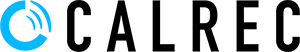Guillermo Alberdi from Calrec’s Spanish partners Coel has kept busy during lockdown by providing live remote demos on Calrec’s Type R and Brio consoles. Here he talks about his setup and why it’s important for his business to keep communicating with the market.
“I do miss visiting customers,” says Coel Product Manager Guillermo Alberdi. “The Spanish broadcast market is a close-knit community, and normally I would spend a lot of time with people. I knew that we would have to find a way to engage with customers and I knew that webinars would not be enough.”
Coel has been Calrec’s partner in Spain for more than 15 years and has always worked closely with Calrec in the UK. Before the COVID-19 lockdown this year, Coel worked with Calrec’s Customer Support team to set up remote demos of Calrec’s Assist web GUI to demonstrate how easy it is to log into Assist on a laptop from a customer facility and access controls on an Apollo, Artemis or Type R.
When travel restrictions stopped customer visits completely, Guillermo looked at this setup again.
“It’s vital to stay in touch with the market, and I knew that many people would have more time on their hands, but I wanted to be able to add value to my broadcast customers and make these sessions interactive,” says Guillermo.
“We set up a demo using basic equipment at the Coel office. We have a PC on the office network which is running Zoom, the Type R core and Assist. We can switch between a Canon DSLR camera as a webcam by using Canon EOS Webcam utility, which captures the whole setup, a GoPro for close-ups, and the Assist GUI through Zoom. I am able to switch between all these using Zoom software.
“We added a couple of lights and a wireless mic which allows me to walk around. For Brio demos we use a DVI from the back of the Brio plugged directly into an AVerMedia LGP Lite GL310 capture card which allows me to use the Brio touchscreen to change settings, and show the GUI screen on Zoom.
“It’s an effective system – we can quickly switch between a wide shot, a close-up, and the GUI, and by keeping our groups small we encourage discussion and questions. It is more personable than a webinar which can be rather passive and doesn’t provide the engagement which is important for many of our broadcast customers.
“We’ll definitely continue to use it after the restrictions have been lifted. Nothing replaces a personal visit, but while we are some time away from normal, it’s great to have this as an option to engage with our market.”
Get in touch with Guillermo, our Spanish distributor here or get in touch with Calrec directly to book your own Calrec Type R remote demo here.