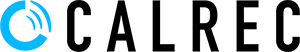Broadcast consoles are a breed apart from other consoles, which is why Calrec factor in more broadcast features into its equipment as standard. Features which make it easier for operators to concentrate on crafting their mix, automated features to encourage more creative freedom and tools to simplify the workflow. Here are eight of them.
Eight essential broadcast features
- Mix-Minus Busses
Mix-Minus is a system which frees up output busses and simplifies routing. Mix-minus allows a comprehensive mix to be sent to multiple listeners so they receive the complete mix, minus their own input. There are many reasons to remove a source’s own input from its foldback mix; for example, a field reporter needs to hear a mix of the show’s audio in order to hear cues and communicate with the presenters, without hearing the inherent delay of their voice that can make it very difficult to speak. The mix-minus feed removes their contribution before it is fed back to them, eliminating this problem. Another reason is to eliminate feedback; if a presenter’s foldback is monitored on loudspeakers, subtracting their own contribution eliminates their original signal from being picked up by the microphone again. - Loudness Metering
Loudness meters provide a way to monitor and regulate average loudness levels over the duration of a program. Loudness meters are displayed as part of the meter bridge. There are several loudness metering modes available on a Calrec console. Loudness meter modes relate to standards set by organisations in different geographical regions; EBU (European Broadcasting Union) relates to Europe, ATSC (Advanced Television Systems Committee) to North America and ARIB (Association of Radio Industries and Businesses) to Japan. These are currently the main standards and are being widely adopted in other geographical regions. Two extra modes called DPP Live and DPP Non-Live have been added to provide additional guidelines in Live and Non-Live production environments. These were set up by various broadcasters in a group known as the DPP (Digital Production Partnership). - AutoFaders
AutoFaders (or audio-follows-video) allow faders to be opened and closed under the control of another system through the use of GPIs. This is an assistive tool that is useful in situations when an audio source has to quickly change with different camera shots. For example, in motorsport the cameras are placed around the track and the associated audio needs to correlate to the image on the screen. A GPI trigger from the vision switcher can open and close the fader associated with the mic local to the camera creating smooth transitions. - 5.1 Mixing Capabilities
Calrec consoles provide a range of features that make surround signals easily accessible and compact in terms of surface real estate. A 5.1 surround signal consists of Left (L), Right (R), Centre (C), Low Frequency Effects (LFE), Left Surround (Ls) and Right Surround (Rs). When surround signals are patched to a channel in the console, the overall level of that signal can be controlled by a single fader. Altering EQ or dynamics will apply that same processing to all components. The same applies to any routing made. If control over any of the individual components is required, the surround signal can spill out onto Spill faders. If routed to a stereo buss a 5.1 channel will be automatically downmixed. - Automixer
AutoMixers can be used to automatically mix the levels of a selection of mono channels and mono groups, keeping the overall level of the mix constant. AutoMixers have the effect of boosting paths with higher signal levels relative to other paths in the grouping, whilst lowering those with lower signal levels. In reality, AutoMixers only ever apply attenuation – signals are never actually boosted. For example, in a ‘talkshow’ situation, with one presenter and three guests, if all four microphones are assigned to an AutoMixer and only the presenter is speaking, the three guests’ microphones will be attenuated more than the presenter’s microphone, giving the effect of a boost to the presenter’s voice and keeping the level of the overall program constant. This method of automixing—using attenuation adjustment—results in a mix in which the total ambient/background noise level remains constant. - Delay – Video Compensation
Delay displaces a signal by a given amount of time. In a complex broadcasting system where audio and video are gathered from many different sources, signals can become out of sync with each other. Every digital system in the workflow introduces signal delay due to analogue to digital conversion, internal processing, transfer of information around the system and the resultant digital to analogue conversion. The input to output delay inside a Calrec console is so small as to be insignificant, which can make it out of sync with the video signal as video data is larger, and therefore slower to transport. This issue can be corrected by delaying the audio signal so it is back in line with the processed video signal. - Talkback System
Talkback is the process of routing a microphone to an output for communication around a production environment. Usually, talkback routes a microphone signal to headphones or a loudspeaker so that people in a control room can talk to those on the studio floor, and vice versa. The talkback feed can be routed to any bus or output using the touch display talkback buttons. When talkback is routed to an output, the output’s normal feed is entirely replaced by the talkback microphone feed. - Mic-open Systems
Mic Open systems are used to control external devices, relative to the ‘On Air’ status of a signal source. Mic open systems can CUT or DIM a loud speaker feed to avoid feedback, or control relays for switching purposes, such as turning on ON AIR lights. This On Air Protection is an important part of the Broadcast System. Mic Open systems work for all input ports, as microphones can be connected to ports other than mic/line inputs. Mic Open systems detect whether the assigned signal sources are on air.